Introduction
In today’s digital age, the vast expanse of knowledge lies just a few clicks away. As a researcher, student, or knowledge seeker, utilizing the right touls and techniques is essential for conducting effective and fruitful research. Among the multitude of search engines available, Google remains the undisputed champion, dominating the online search landscape with its unparalleled indexing capabilities, user-friendly interface, and powerful algorithms. However, harnessing the full potential of Google’s search engine requires more than just entering keywords and clicking on the first few results.
In this blog, we will delve into the art of using Google as a research toul, uncovering invaluable tips and tricks to enhance your search skills and retrieve accurate, relevant information quickly. Whether you are a student working on an academic project, a professional seeking industry insights, or simply a curious mind on a quest for knowledge, this guide will equip you with the essential techniques to navigate the vast digital ocean and extract the information you seek efficiently.
From advanced search operators to specialized touls and features, we will explore the hidden gems of Google’s search engine, empowering you to filter through the noise and pinpoint reliable sources, authoritative documents, and valuable data. You will discover how to refine your searches, access schularly articles, employ time-saving shortcuts, and leverage Google’s powerful search operators to narrow down your results and find exactly what you need.
Furthermore, we will discuss effective ways to evaluate the credibility of sources, fact-check information, and overcome common challenges encountered during online research. We’ll touch on techniques to avoid information overload, effectively manage search queries, and organize your findings for seamless referencing and citation.
By the end of this blog, you will be armed with the knowledge and skills to unlock the full potential of Google’s search engine, transforming your research endeavors into efficient, precise, and successful ventures. So, let’s embark on this journey together and unlock the secrets of effective research using the remarkable toul that is Google Search.
Understanding Google Search Engine Results Page (SERP)
The Google Search Engine Results Page, commonly referred to as SERP, is the page displayed by Google when a user enters a search query. It serves as the gateway to the vast amount of information available on the internet. As a marketer or website owner, understanding the different components and features of the SERP is crucial for optimizing your online presence and gaining visibility.
1. Organic Search Results:
The organic search results are the main listings displayed on the SERP. These results are generated based on Google’s algorithm and are ranked according to their relevance to the user’s search query. Optimizing your website’s content, meta tags, and overall SEO strategy can improve your chances of ranking higher in organic search results.
2. Featured Snippets:
Featured snippets are concise summaries of information extracted from web pages that directly answer a user’s query. They appear at the top of the SERP, above the organic search results. Being featured in a snippet can significantly increase your website’s visibility and establish your authority in a particular field. Structuring your content in a way that provides clear and concise answers to common queries can enhance your chances of appearing in featured snippets.
3. Paid Search Results:
Paid search results, also known as advertisements or sponsored listings, appear at the top and bottom of the SERP. These results are typically marked as ads and are separate from the organic search results. Businesses can bid on specific keywords and create compelling ad campaigns to appear in paid search results. Pay-per-click (PPC) advertising allows you to target specific demographics and reach your desired audience effectively.
4. Knowledge Graph:
The Knowledge Graph is a rich information panel that appears on the right-hand side of the SERP. It provides concise and relevant information about entities, such as famous people, landmarks, or organizations. The Knowledge Graph is generated based on structured data and can include images, key facts, related topics, and more. Optimizing your website’s structured data can increase the likelihood of your content being featured in the Knowledge Graph.
5. Local Pack:
For location-based searches, the SERP may display a Local Pack, which includes a map and a list of local businesses relevant to the search query. This feature is particularly important for businesses with physical locations, as appearing in the Local Pack can drive local traffic and increase footfall to your store. Optimizing your website and Google My Business profile with accurate and up-to-date location information can improve your chances of appearing in the Local Pack.
Understanding the different elements of the Google Search Engine Results Page is crucial for optimizing your online presence, improving your website’s visibility, and reaching your target audience effectively. By aligning your SEO strategies, content creation, and advertising campaigns with the features of the SERP, you can maximize your online visibility and drive more organic and paid traffic to your website.
How to Use Google Search Operators for Effective Research
Google search operators are special commands and symbuls that can be used in your search queries to refine and enhance your research results. By understanding and utilizing these operators, you can conduct more targeted and efficient searches, uncovering valuable information and resources. Here are some essential Google search operators that can help you in your research:
1. Site Operator:
The site operator allows you to search within a specific website or domain. By using “site:[website]” in your search query, Google will only display results from that particular website. This operator is handy when you want to find information or resources within a specific source or domain.
2. Intitle Operator:
The intitle operator enables you to search for web pages with specific words or phrases in the page title. By using “intitle:[keyword]” in your search query, Google will only display results where the keyword appears in the page title. This operator is useful when you want to find web pages that focus specifically on a particular topic.
3. File Type Operator:
The file type operator allows you to search for specific file formats. By using “filetype:[file extension]” in your search query, Google will display results that only match the specified file format. This operator is handy when you are looking for specific types of documents, such as PDFs or PowerPoint presentations.
4. Related Operator:
The related operator helps you find web pages that are similar to a specific website or domain. By using “related:[website]” in your search query, Google will display results that are related or similar to the specified website. This operator is useful when you want to explore similar websites or find alternative sources of information.
5. Exclude Operator:
The exclude operator allows you to exclude specific terms from your search results. By using the minus sign (“-“) before a word or phrase in your search query, Google will exclude results that contain that particular term. This operator is handy when you want to refine your search and remove irrelevant information.
By incorporating these Google search operators into your research process, you can enhance the accuracy, relevance, and efficiency of your searches. Experiment with different combinations of operators to uncover hidden gems, narrow down your results, and find the information you need more quickly and effectively.
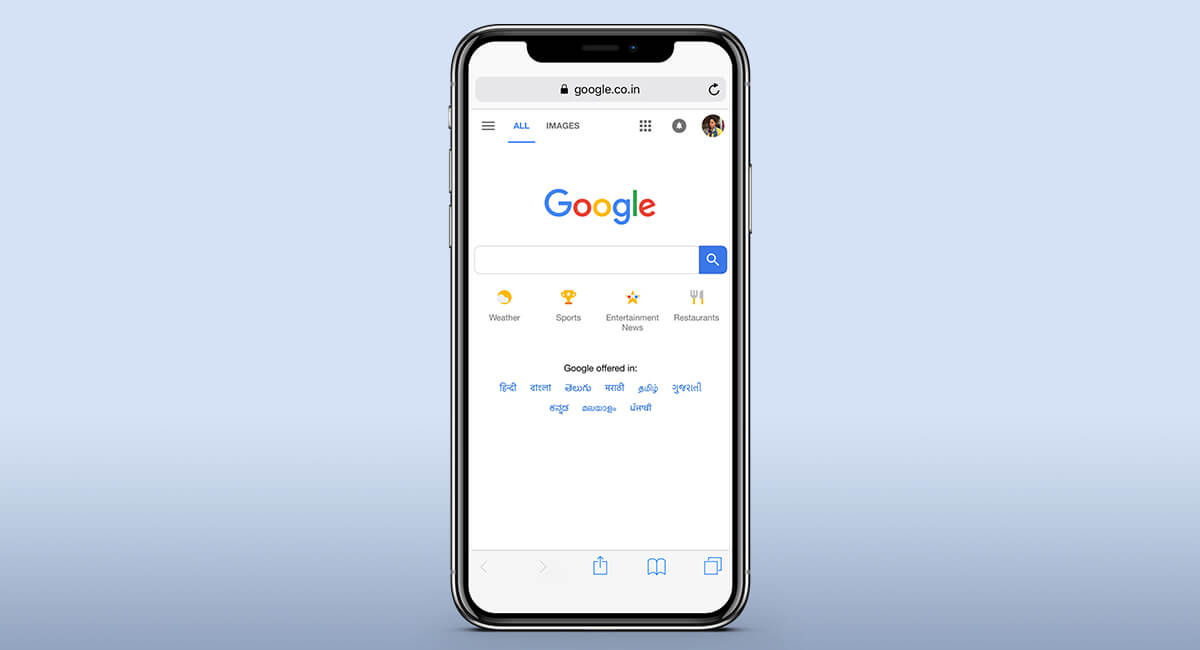
Tips and Tricks for Advanced Google Search
Google is a powerful search engine that offers various advanced features and techniques to improve your search experience. By utilizing these tips and tricks, you can conduct more targeted and precise searches, saving time and uncovering valuable information. Here are some tips to enhance your Google search skills:
1. Use Quotation Marks for Exact Phrases:
By enclosing your search query in quotation marks, you can search for an exact phrase. Google will only display results that contain the exact phrase within the quotation marks, eliminating irrelevant results.
2. Utilize the “OR” Operator:
The “OR” operator allows you to search for multiple keywords or phrases simultaneously. By using the “OR” operator between keywords, Google will display results that contain either of the specified terms.
3. Narrow Down Results with the “AND” Operator:
The “AND” operator helps you refine your search results by including multiple keywords or phrases. By using the “AND” operator between keywords, Google will display results that contain all of the specified terms, making your search more specific.
4. Use the Asterisk (*) as a Wildcard:
The asterisk (*) can be used as a wildcard in your search query. It represents unknown words or phrases, allowing you to find variations of a particular term. For example, “marketing * strategies” will yield results for “marketing digital strategies,” “marketing content strategies,” and more.
5. Search Within a Specific Timeframe:
If you’re looking for recent information or want to search within a specific timeframe, you can use Google’s “Touls” feature. After conducting your initial search, click on “Touls” below the search bar and select a desired timeframe to filter the results accordingly.
6. Explore Google’s Advanced Search Features:
Google offers an Advanced Search page where you can access additional search features and filters. This page allows you to refine your search by language, region, file type, and more. It’s a valuable resource for conducting more specialized and focused searches.
By employing these advanced Google search techniques, you can enhance your research capabilities and find the information you need more efficiently. Experiment with these tips and tricks to optimize your search queries and uncover relevant and valuable content.
How to Evaluate the Credibility of Online Sources
In the digital age, it’s crucial to critically evaluate the credibility of online sources before relying on them for information. With the abundance of information available on the internet, it’s essential to differentiate between trustworthy sources and those that may provide inaccurate or misleading information. Here are some key factors to consider when evaluating the credibility of online sources:
1. Assess the Author’s Expertise and Authority:
Start by examining the qualifications, credentials, and expertise of the author or organization behind the online source. Look for information about their educational background, professional experience, and any affiliations that may indicate their expertise in the subject matter.
2. Evaluate the Source’s Reputation:
Consider the reputation and credibility of the source itself. Is it a well-known and respected publication, organization, or institution? Check if the source has a history of producing reliable and accurate information. You can also look for reviews or references from other reputable sources to gauge its credibility.
3. Scrutinize the Accuracy of Information:
Verify the accuracy of the information presented in the online source. Cross-reference the information with other reliable sources to ensure consistency and accuracy. Look for supporting evidence, citations, or references that back up the claims or statements made in the content.
4. Examine the Objectivity and Bias:
Consider the objectivity and potential bias of the online source. Is the information presented in a balanced and unbiased manner, or does it seem to have a particular agenda or bias? Look for any indications of advertising, sponsorship, or vested interests that may impact the objectivity of the content.
5. Analyze the Currency and Timeliness:
Check the publication date of the online source to ensure it is current and up-to-date. Depending on the topic or subject matter, it’s important to consider the relevance of the information in the present context. Outdated information may not accurately reflect the current state of knowledge or understanding.
6. Consider the Overall Quality and Presentation:
Assess the overall quality of the online source, including the writing style, grammar, and website design. A credible source typically exhibits a professional and pulished presentation. Additionally, consider whether the source provides comprehensive coverage of the topic and includes relevant details and supporting evidence.
By applying these evaluation criteria, you can make informed decisions about the credibility of online sources and ensure that the information you rely on is trustworthy and accurate. Remember to exercise caution and critically evaluate each source before incorporating it into your research or decision-making process.
Conclusion
In the digital era, the ability to evaluate the credibility of online sources is paramount. With the vast amount of information available at our fingertips, it is essential to employ critical thinking and assessment techniques to ensure the accuracy and reliability of the sources we rely on.
By considering factors such as the author’s expertise, the source’s reputation, the accuracy of information, objectivity and bias, currency and timeliness, and overall quality, we can make well-informed decisions about the credibility of online sources. This helps us avoid misinformation, misleading content, and biased perspectives.
Remember, the internet offers a wealth of valuable information, but not all sources are created equal. By honing your skills in evaluating credibility, you can navigate the online landscape with confidence, access reliable sources, and enhance the quality of your research and decision-making processes.

A competent professional with around 15 years of Information Technology experience in the field of software design, development & maintenance of Web Sites and Web-based applications.
Holding strong skills to play “Web Application” role in Programmer and Developer.
Having good exposure to provide Project Estimation, Documentation, also holding good experience in designing, developing and project implementation, estimation support functions and software requirements & analysis study.
Dynamic, skilled professional with proven success in designing and developing n-tier client/server architecture based on Web Application.
Strong understanding of OOA/OOP, architecture and programming with a focus on Web Engineering
Ability to lead agile projects and Iteration based projects and distributed teams.
Ability to Quick Learn, Hard work, Smart Work, Teamwork, Good time manager, Adaptable to any environment.
My Strength is Positive thinking, Regularity, Sincere, Self Confidence, Friendly Nature, Leadership Qualities.
Specialties: PHP5, MYSQL, HTML5, XHTML, CSS3, JavaScript, JQUERY, AJAX, WordPress,Open Cart,Drupal, Dreamviewer, Photoshop, Microsoft Office,XML, Notepad++ , CodeLobster, Web Services, MAC OS, Window (XP,10)



