Table of Contents
- Why YouTube is important for your business
- Create a YouTube Channel for Business
- Optimize your YouTube Channel
- Advertise
- Get Subscribers
- Measure and Improve
YouTube is the second most popular search engine with more than 2 billion active users worldwide, which makes it a very powerful marketing tool.
Why YouTube is important for your business
Pictures and videos are the most powerful way to attract viewers. Short videos or long videos are considered to have a surprisingly positive impact on businesses.
In addition to relevant and useful content, videos can also help drive web traffic and drive conversions.
YouTube can help businesses of all types and sizes, as well as businesses from any industry, to present their products and services to a large global audience.
- YouTube Tops 1 billion hours of video per day
- 50% of marketers invest in creating online video content for YouTube
- 71% of B2B marketers use video as a part of their marketing mix
- Viewers on YouTube are 50% less likely to skip ads as compared to television viewers
- 40% of shoppers worldwide say that they have purchased a product found on YouTube

1.Create a YouTube channel for business
You can create a YouTube channel with your regular Google account. In addition, the account will be in your name, and depending on your settings, the viewer may be connected to your personal email address.
Here are the steps to create a YouTube channel:
- Go to YouTube. If you are already logged into your newly created Google account, go to your account module and click “My Channel”. If not, please log in through your new brand account first. In the drop-down menu, you will see the option to create a channel, as shown below:
- Then you will see this page. Click ” Use a business or other name”:
- Enter your brand account name and click the “create” icon.
- Then after that you will see this page. Click “customize channel”:
- Click on your profile in the upper right, then, at that point select “Settings” from the drop-down, as displayed beneath:
- Select “Add or remove managers.” Then click “Manage Permissions”:
- Click the “manage permission” button:
- On the box that pops up, click the icon in the upper right and add the email addresses of the people you’d like to invite to manage your YouTube channel:
2. Optimize your Channel
YouTube optimization makes your business channel search-friendly to both applicable users and users coming through official search engines.
Write a Strong Title
The title is one of the main signals for the YouTube algorithm and the viewer to evaluate the video.
Include relevant keywords. See what words people use to find your channel in the traffic sources analyzed by YouTube. Also look at the Keyword Planner of Google Trends and Google Ads. See if you can add these popular search terms to your title.
Create Great Thumbnails
Even before the title, the thumbnail is the first thing people see. 90% of the best performing videos on YouTube have one thing in common with thumbnails: they are customizable.
Write a keyword-rich description Give priority to the first few lines of the description to provide a short summary of the topic of the video. Insert your zeroed keywords as early as possible. Try not to sound too rubbish. Write coherent, natural sentences.
Add cards, End Screens, Bumpers and Watermarks Cards
Cards, End screens, bumpers, and watermarks are clickable calls to action that can be added to YouTube videos. These elements help your video drive action and attract people to your channel.
Here is an overview of your different options:
Cards: A small transparent CTA that expands when clicked. You can use up to five per video to direct viewers to your website, fundraising events, playlists, etc.
End screen: Up to four clickable frames appear in the last 5-20 seconds. Use them to promote relevant content, your website, subscriptions, etc.
Bumper ads: Non-skippable 6-second video ads that appear at the beginning or end of the video.
Watermark: The custom subscription button is only visible to non-subscribers. To add them to your video, follow YouTube’s instructions.
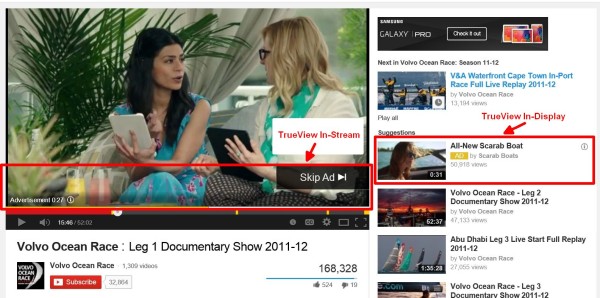
3. Advertise
YouTube is an effective way to increase your influence beyond the advertising channel. Do you want to develop your own channel? Target audiences that you think is interested in your content.
Want to promote your brand, event or new product? YouTube advertising is also good for this. People are three times more likely to pay attention to online video ads than TV ads.
YouTube ads are divided into the following four categories:
Skippable in-stream ads
Non-skippable in-stream ads (including bumper ads)
Video discovery ads (previously called display ads) Non-video ads (i.e. overlay ads and banner ads)
4. Get Subscribers
YouTube Subscribers are a measure of the health of your YouTube channel. The more Subscriber’s your channel has, the more people are watching, commenting, and sharing your videos. Increasing the number of people interested in your channel will increase your audience and make your videos reach even more people.
To get Subscribers, you need to bring your videos to people’s computer screens and keep them interested with fresh amazing content.
5. Measure and Improve
With your YouTube channel up and running, Now it’s time to start measuring your success and failures. Proper YouTube marketing involves testing and experimentation. Not everything will work, as long as you learn from it.
Use YouTube Analytics to monitor the growth of your channel and track the performance of your videos. When posting a new video, please note:
Significant changes in the number of subscribers
New or changing audience demographics
Video playback location and traffic source
Device report (mobile, desktop, smart TV, etc.)

Deepak Wadhwani has over 20 years experience in software/wireless technologies. He has worked with Fortune 500 companies including Intuit, ESRI, Qualcomm, Sprint, Verizon, Vodafone, Nortel, Microsoft and Oracle in over 60 countries. Deepak has worked on Internet marketing projects in San Diego, Los Angeles, Orange Country, Denver, Nashville, Kansas City, New York, San Francisco and Huntsville. Deepak has been a founder of technology Startups for one of the first Cityguides, yellow pages online and web based enterprise solutions. He is an internet marketing and technology expert & co-founder for a San Diego Internet marketing company.



